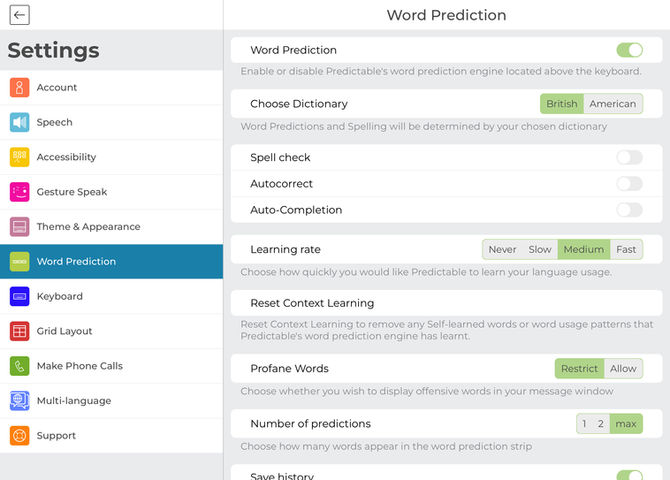Vocabulary Settings
You can customise the Vocabulary Settings for Word Predictions to make sure the predictions closer match your word usage patterns.
Choose Dictionary allows you to decide which dictionary your word predictions will derive from. For users of Predictable English, you can choose between an American or British Dictionary. To showcase the difference, a British Dictionary would suggest ‘Colour’ while an American Dictionary would predict ‘Color’.
You also have the option to lock or unlock Profane words from your predictions. When this setting is turned off, offensive words will be omitted from word predictions, and will instead be starred.
You also have the option to customise the functionality of the History Setting. You can disable Save History to sto Predictable retaining previously spoken content. In addition, you have the option to clear your existing history by pressing Delete All HIstory.
In addition to this, you can customise self learned word’ in the Manage Self-Learned words section in three ways:
1) Add: you can add words to your dictionary.
2) Delete: if you wish to delete a self-learned word, possibly
because it has been wrongly learnt, tap it and then select the
delete icon in the top-right corner of the screen
3) Edit : if you wish to edit a self-learnt word, tap it and then select
the edit icon in the top-right corner of the screen
Predictable now offers to Reset Context Learning. This feature will reset Predictable’s word learning engine by erasing all of your self-learned words and forgetting your word usage patterns.