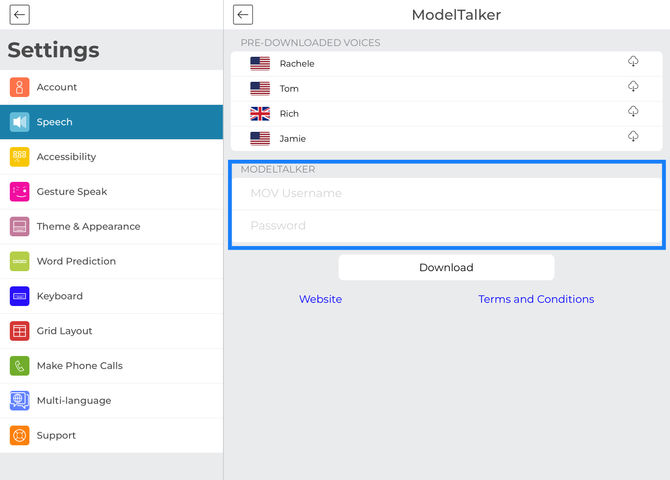Using your ModelTalker voice
ModelTalker is another speech synthesis software package developed by the Nemours Speech Research Laboratory. Modeltalker also offers the option to use a banked voice. Banked voices are synthetically re-created voices that can be used with Predictable. ModelTalker offers 2 options:
1) standard pre-created voices which are available for all Predictable users 2) the user’s own custom voice they created with ModelTalker
To download a ModelTalker demonstration voice, open the speech settings of the app, select ModelTalker as the voice engine and select one of the voices offered.
To complete your voice banking with ModelTalker you will need to complete and submit this online form: https://www.modeltalker.org/registration/registration.php?t=7 to create an account with ModelTalker.org and gain access to their voice recording software. You will find more information about how to record your voice on their website: https://www.modeltalker.org/getting-set-up-for-recording/. Here is the email address to contact for support: staff@modeltalker.org.
To download your custom ModelTalker voice on Predictable, open the speech settings of the app, select ModelTalker as the voice engine, enter your ModelTalker credentials and then press download.