📢 New App Release: Colourful Semantics Apps
- Annie Galvin
- Nov 21, 2024
- 2 min read
We’re excited to announce the launch of our Colourful Semantics app range – designed to make sentence-building fun, interactive, and engaging!

What is Colourful Semantics?
Colourful Semantics is an approach created by Alison Bryan. It is aimed at helping children to develop their grammar but it is rooted in the meaning of words (semantics).
Colourful Semantics reassembles sentences by cutting them up into their thematic roles and then colour codes them. The approach has 4 key colour-coded stages. There are further stages for adverbs, adjectives, conjunctions and negatives.
WHO – Orange
DOING – Yellow
WHAT – Green
WHERE – Blue
Who are these Apps for?
Whether you’re a speech and language therapist, a teacher, or a parent, these apps are designed to fit seamlessly into therapy sessions, classrooms, and at-home practice. They’re versatile, engaging, and, most importantly, effective in helping learners develop their language and communication skills.
Meet the Apps
Created by a certified Speech-Language Therapist, these are resources which you can use to help improve sentence skills. There are 6 different apps providing 6 exciting ways to practice and play:
Classic - Simply drag the right card from the multiple choice answers into the correct place
in the sentence.
Sorting - Drag the sentence cards into the correct post boxes to complete each challenge. It's fun, intuitive, and keeps learners coming back for more.
Find Words - A sentence and coloured highlighters are shown on the screen. Select a highlighter and click on a part of the text to highlight it in the correct colour. Then complete the multiple choice comprehension questions which follow.
Sequencing - Choose an activity from our selection to get started and then simply drag the correct card into the correct slot for each question.
Silly Mix - Using a starting verb, add more words to the sentence. Practise the sentence every time you add a new word to it. The words can be rearranged at any time. The goal is to create the longest and silliest sentence!
Fill Gaps - A photo is shown alongside a sentence with a missing word. The task is to type in the missing word.

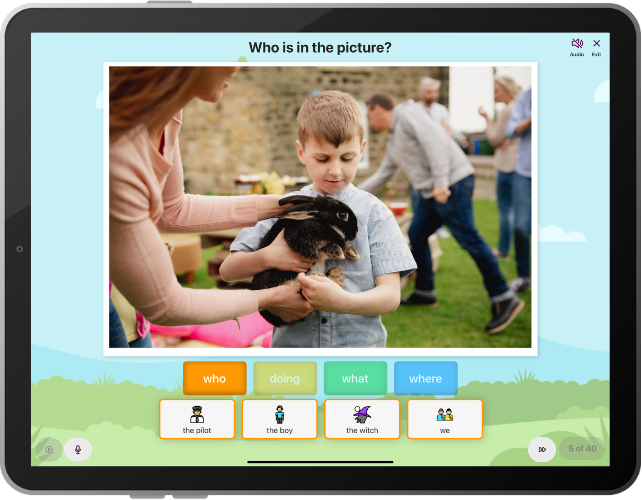



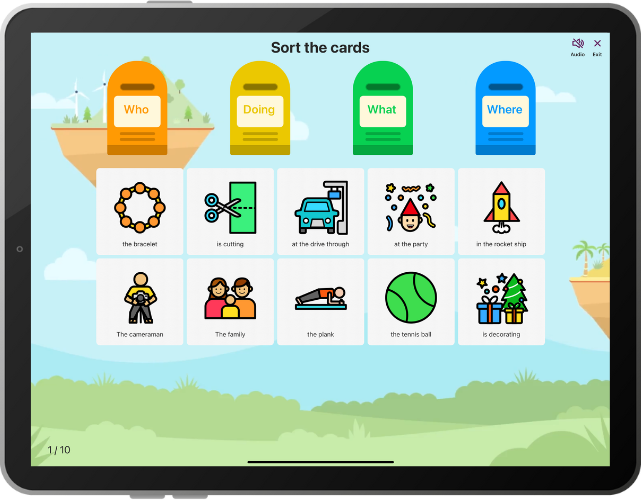



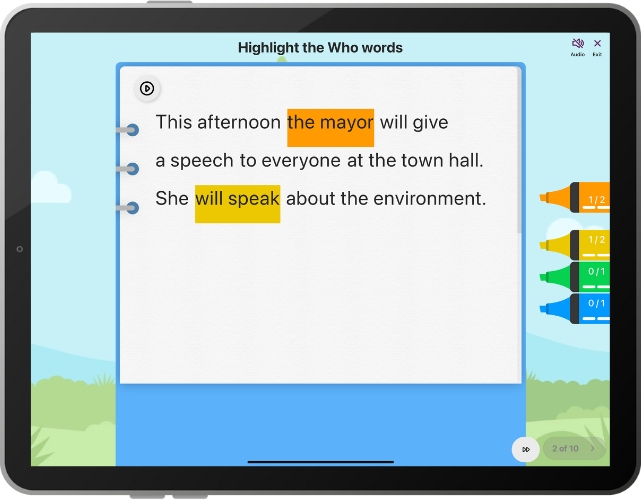
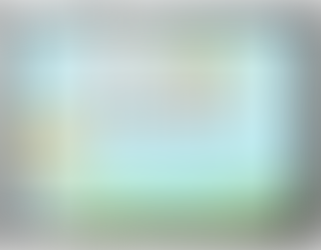
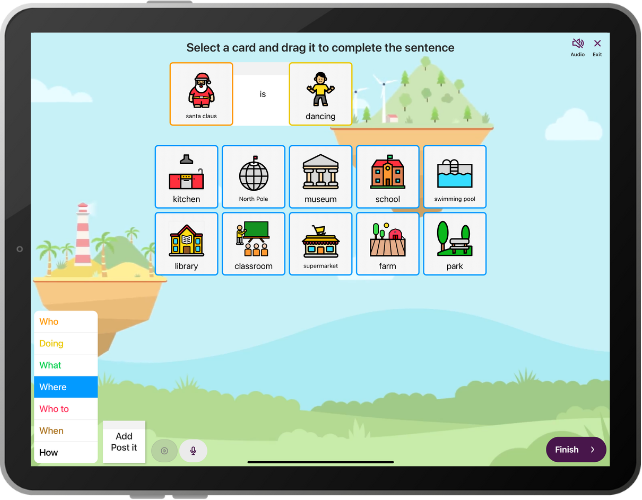



Commentaires